You can choose to publish content to the web as your Pages.
Please do not publish anything sensitive or copyrighted.
Pages are meant to be public and are published at your request only. They are accessible and readable by anyone on the internet. They are stored unencrypted and served on Text λ's website. Please check the Terms of Use regarding published pages.
Publishing a notebook entry
Any notebook entry can be published. To publish an entry, open it for editing and click on the publish button:
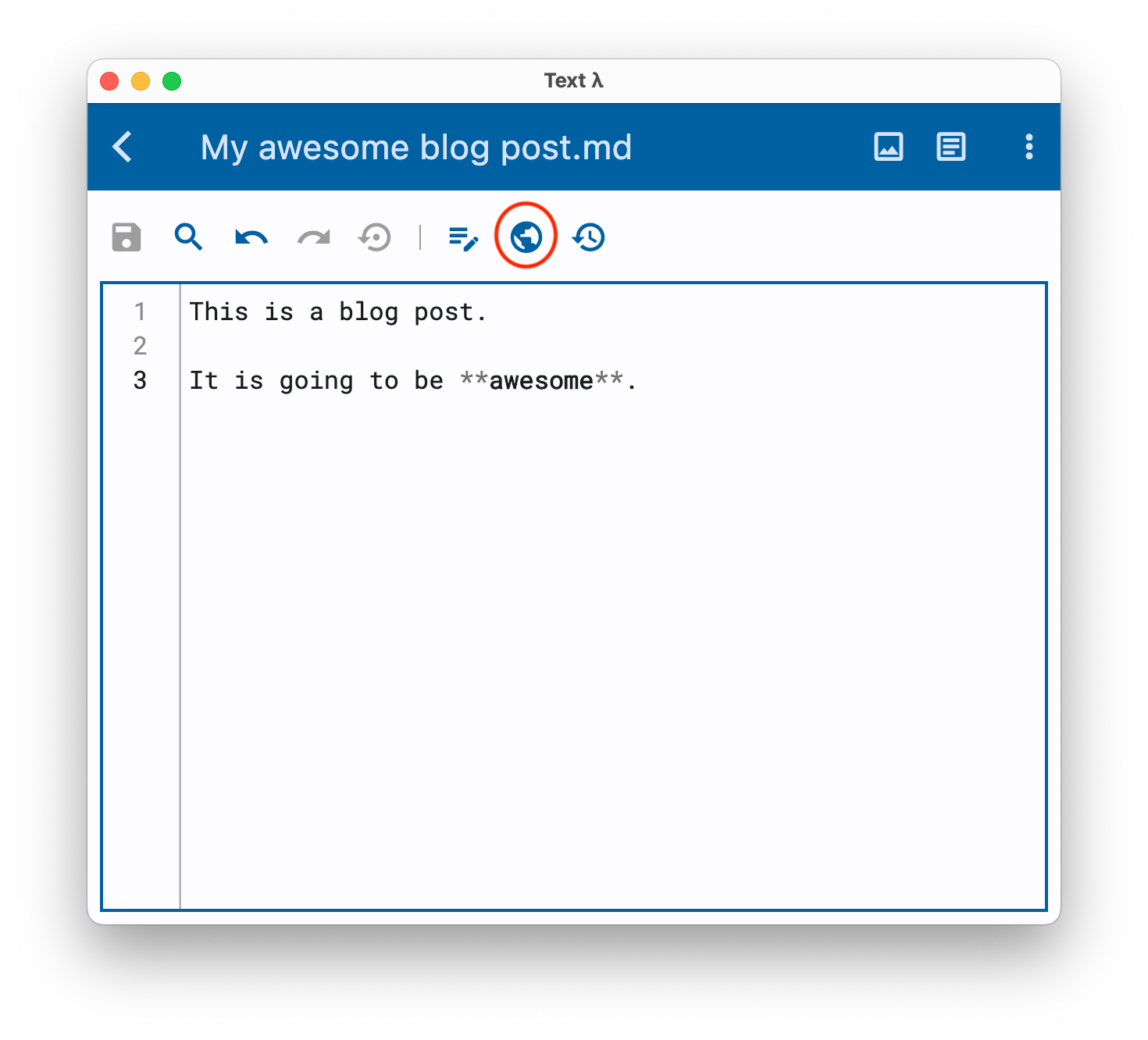
Configure the title and other options as needed and click Preview:
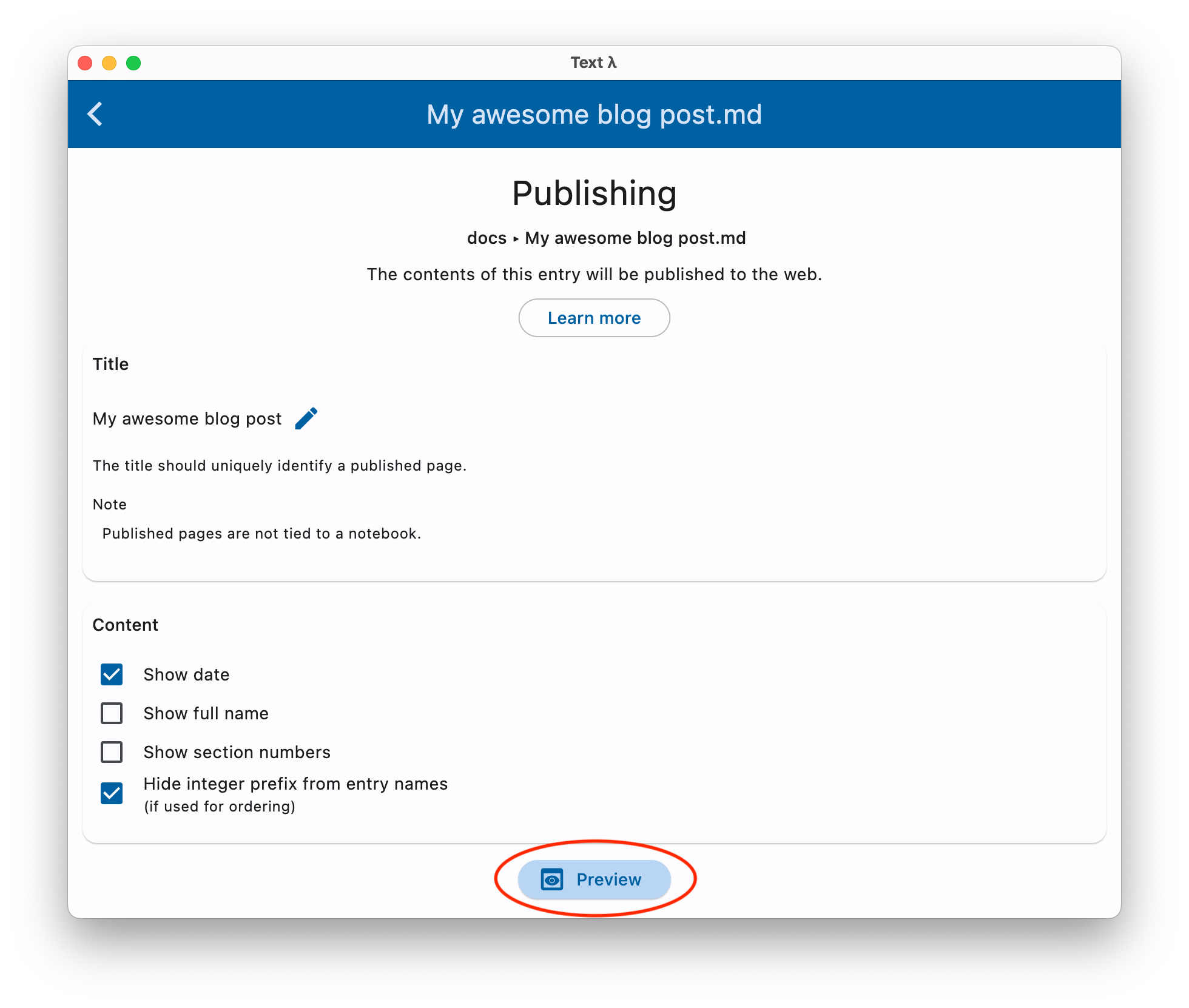
A preview will be shown in a web-brower window. Confirm that the preview looks good and click Publish:
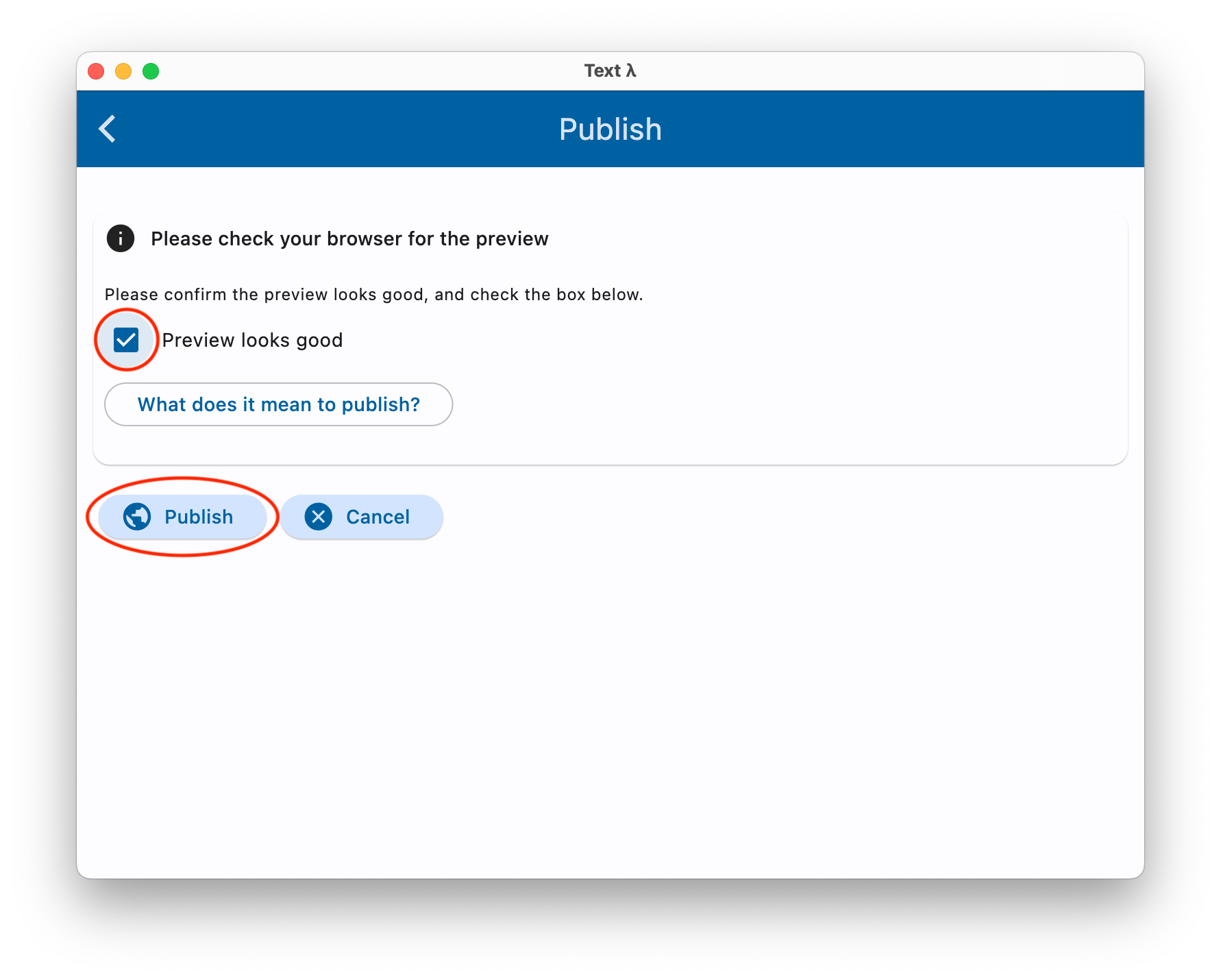
Your page will be published under {your-username}.textlambda.com. You can overwrite how this page looks by publishing a page titled index.
You can view/edit your published pages under Pages in the sidebar menu:
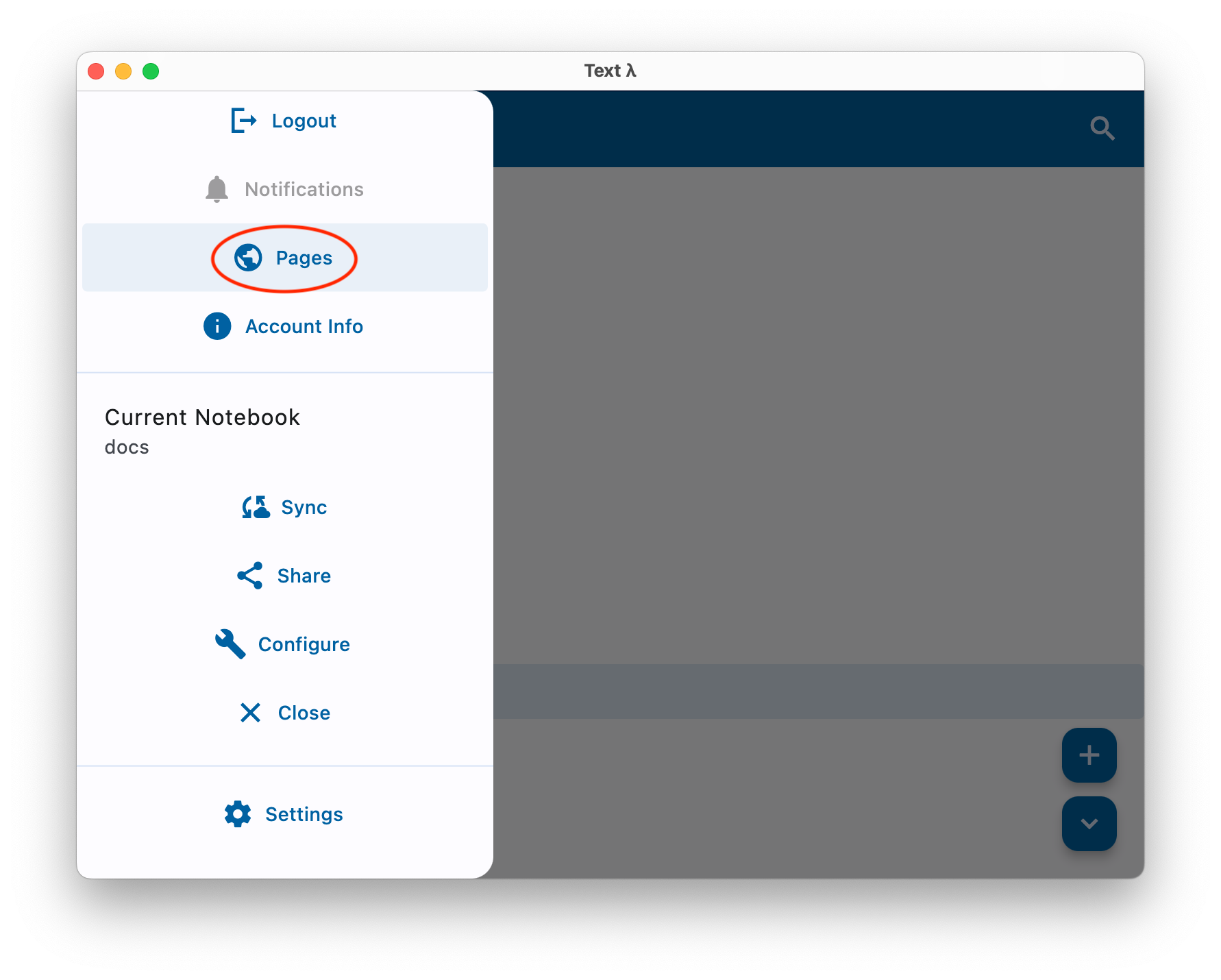
To customize the look and feel of your published pages, please see Markdown for publishing.