Text is converted to html assuming markdown syntax.
Most of the basic markdown is supported, plus a few extensions. HTML tags (except sub and sup) and javascript are not supported.
This document itself is written in markdown, using only the supported features. Its source is avaialble at source.md.
In this document, Input refers to the markdown text, and Output refers to how the text will render in a web browser.
Basic formatting
| Input | Output |
*italics* |
italics |
**bold** |
bold |
~~deleted~~ |
|
H<sub>2</sub>O |
H2O |
2<sup>10</sup> |
210 |
@underline[Underlined text] |
Underlined text |
@smallcaps[Small caps] |
Small caps |
@mark[highlighted text] |
highlighted text |
`back-quoted text ==is== left *unchanged*` |
back-quoted text ==is== left *unchanged* |
Font size
Font size can be controlled using special syntax @size-0 to @size-12.
Input
@size-0[hello]
@size-4[hello]
@size-5[hello]
@size-8[hello]
Output
hello
hello
hello
hello
Font weight
Font weight can be controlled using special syntax @weight-0 to @weight-8.
Input
@weight-0[hello]
@weight-1[hello]
@weight-2[hello]
@weight-3[hello]
@weight-4[hello]
@weight-5[hello]
@weight-6[hello]
@weight-7[hello]
@weight-8[hello]
Output
hello
hello
hello
hello
hello
hello
hello
hello
hello
Lists
Numbered list
Input
1. One
2. Two
3. Three
Output
- One
- Two
- Three
Bullet list
Input
* One
* Two
* Three
Output
- One
- Two
- Three
Check list
Input
* Check list
- [ ] unchecked item
- [x] checked item
Output
- Check list
- an unchecked task list item
- checked item
Links
Input
[link label](https://google.com)
Output
Images
Only images hosted in textlambda.com can be used.
Input
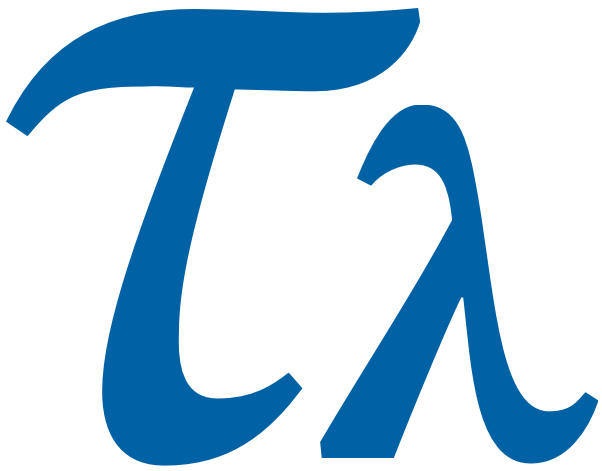{width=25%}
Output
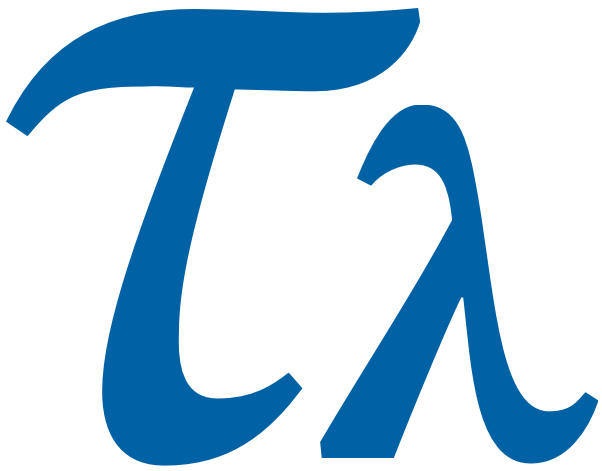
Emojis
Input
:smile: :one: :thermometer:
:face_with_head_bandage: :blush: :laughing:
:cold_sweat: :joy: :sunglasses:
:black_circle: :white_circle: :red_circle:
Output
😄 1️⃣ 🌡
🤕 😊 😆
😰 😂 😎
⚫ ⚪ 🔴
For a complete list of emojis see emoji-cheat-sheet.
Tables
Input
| a | b | c | d |
|-----------|------|-----|-------|
| apple | ball | cat | dog |
| aeroplane | bat | cow | den |
| alpha | beta | chi | delta |
Output
| a | b | c | d |
| apple | ball | cat | dog |
| aeroplane | bat | cow | den |
| alpha | beta | chi | delta |
Input
@size-6[**Table title**]
| Left aligned | Right aligned | Center aligned |
|:-------------|--------------:|:--------------:|
| apple | ball | cat |
| aeroplane | bat | cathedral |
| alpha | beta | chi |
Output
Table title
| Left aligned | Right aligned | Center aligned |
| apple | ball | cat |
| aeroplane | bat | cathedral |
| alpha | beta | chi |
Blockquote
Input
> A line of text
>
>> Reply to line of text
>>
>>> Reply to reply to line of text
Output
A line of text
Reply to line of text
Reply to reply to line of text
Quote
Input
@quote[The measure of intelligence is the ability to change - **Albert Einstein**]
Output
The measure of intelligence is the ability to change - Albert Einstein
Dividers
Input
----
Output
Spacers
@hspace{x}adds a horizontal spacer that is x-pixels wide.@vspace{x}adds a vertical spacer that is y-pixels tall.
Input
A @hspace{30} B @hspace{30} C
@vspace{30}
D @hspace{30} E @hspace{30} F
Output
A B C
D E F
Math
Input
$log_{2}8 = 3$
$$ax^2 + by^2 + cz^2 = 0$$
$\int\limits_0^1 x^2 + y^2 \ dx$
$a_1^2 + a_2^2 = a_3^2$
$(a^n)^{r+s} = a^{nr+ns}$
$\sum_{i=1}^{\infty} \frac{1}{n^s} = \prod_p \frac{1}{1 - p^{-s}}$
Output
$log_{2}8 = 3$
$$ax^2 + by^2 + cz^2 = 0$$
$\int\limits_0^1 x^2 + y^2 \ dx$
$a_1^2 + a_2^2 = a_3^2$
$(a^n)^{r+s} = a^{nr+ns}$
$\sum_{i=1}^{\infty} \frac{1}{n^s} = \prod_p \frac{1}{1 - p^{-s}}$
Source code
Source code can be inserted inside triple back quotes ```. They will be rendered using highlightjs.
Input
```c
int add10(x) {
return x + 10;
}
```
```clojure
(defn square [x]
(* x x))
```
```haskell
f :: Int -> Int
f 0 = 1
f n = n * f (n - 1)
```
```python
def print_int(n):
if n < 0:
print('-', end='')
print_int(-n)
return
elif n < 10:
print(n, end='')
else:
print_int(n // 10)
print_int(n % 10)
```
Output
int add10(x) {
return x + 10;
}
(defn square [x]
(+ x x))
f :: Int -> Int
f 0 = 1
f n = n * f (n - 1)
def print_int(n):
if n < 0:
print('-', end='')
print_int(-n)
elif n < 10:
print(n, end='')
else:
print_int(n // 10)
print_int(n % 10)
Mermaid diagrams
Mermaid diagrams can be inserted using code blocks.
Input
```mermaid
graph TD;
A-->B;
A-->C;
B-->D;
C-->D;
```
Output
graph TD;
A-->B;
A-->C;
B-->D;
C-->D;
Custom blocks
A custom block begins with 3 or more colons followed by 1 or more supported names (separated by spaces).
A custom block needs to be ended with a line containing 3 or more colons (and nothing else).
For example,
::: indent-1
Some content
:::
A custom block can be nested inside another custom block.
Input
::: indent-1
:::: weight-6
A
::::
:::: indent-1
Some text about the letter A.
::::: indent-1
Some content under A.
:::::
::::: box weight-2 indent-4
Some bordered content
:::::
::::
:::
Output
A
Some text about the letter A.
Some content under A.
Some bordered content
Only the following block names are supported:
| name | description |
box and box-dashed |
Puts a light border around content |
indent-0 to indent-6 |
Indents content by various levels |
size-0 to size-12 |
Changes font size |
weight-0 to weight-8 |
Changes font weight |
pad-0 to pad-4 |
Adds padding over various sizes around content |
shadow-0 to shadow-4 |
Adds shadow of various strength around content |
mark |
Highlights text |
underline |
Underlines text |
smallcaps |
Changes text to small-caps font |
Footnotes
A footnote can be added by tagging text with[^label].
Input
Some apples are delicious [^apple]. And some oranges can taste sour [^orange].
[^apple]: Some apples can taste sour.
[^orange]: Some oranges can taste sweet.
The notes can be put anywhere but in a separate paragraph. They will all be added to the end of the page.