You can share a notebook with trusted peers.
When sharing a notebook, you are sharing a common secret, the encryption key. This encryption key will be used to read and write the notebook by all parties.
The encryption key is stored in each individual's copy of the notebook, protected by the individual's chosen passphrase.
Everyone must use a good passphrase to not compromise the common encryption key, and consequently the data in the notebook.
Sharing the encryption key
The encryption key should be sent to your peers in a way that only they can read it.
Text λ provides a way to do this by using a key exchange method. To learn more, see Diffie-Hellman key exchange and Curve25519.
How to share
- You will need the username and
share keyof the person you want to share your notebook with.
They can find their share key under Account info:
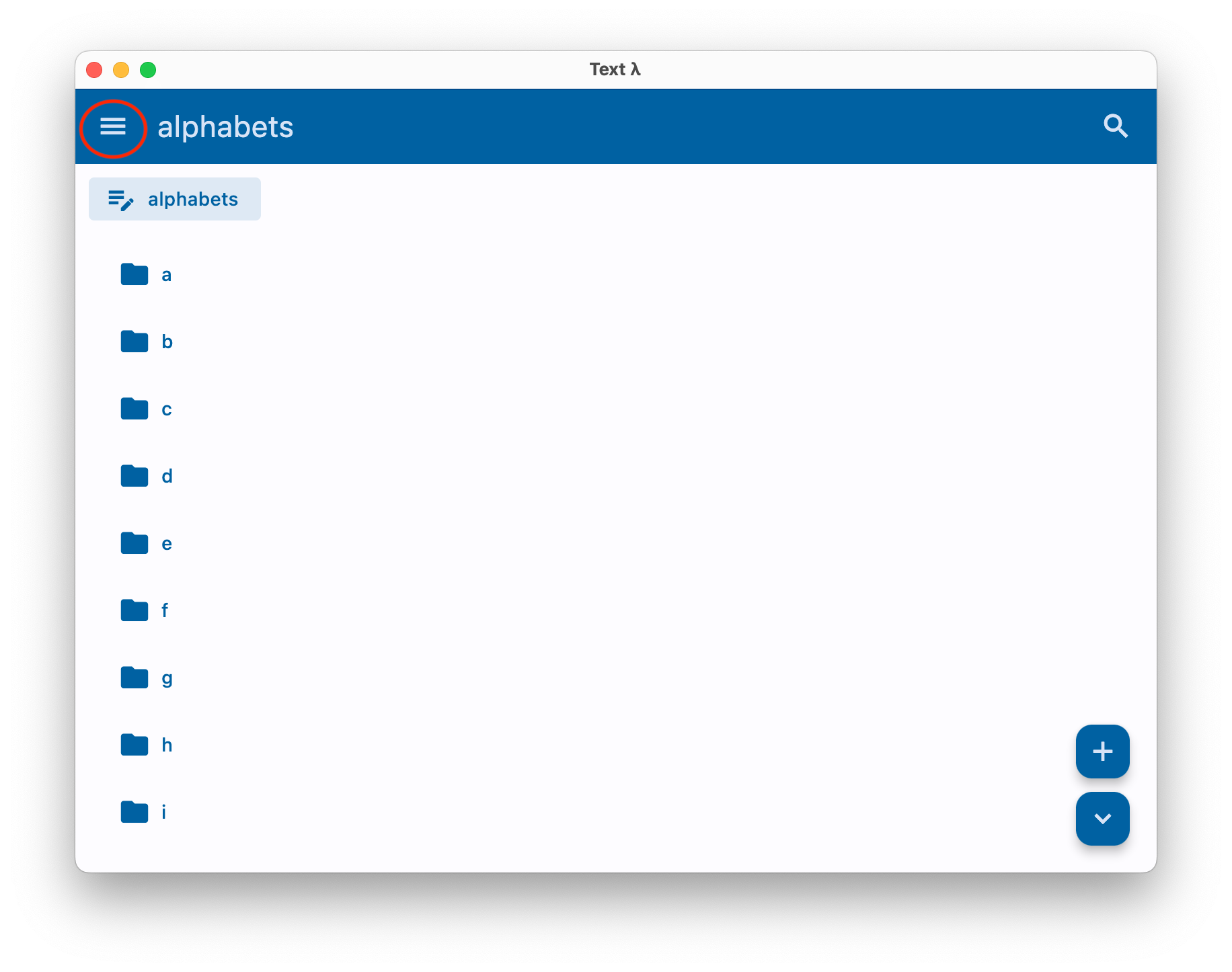
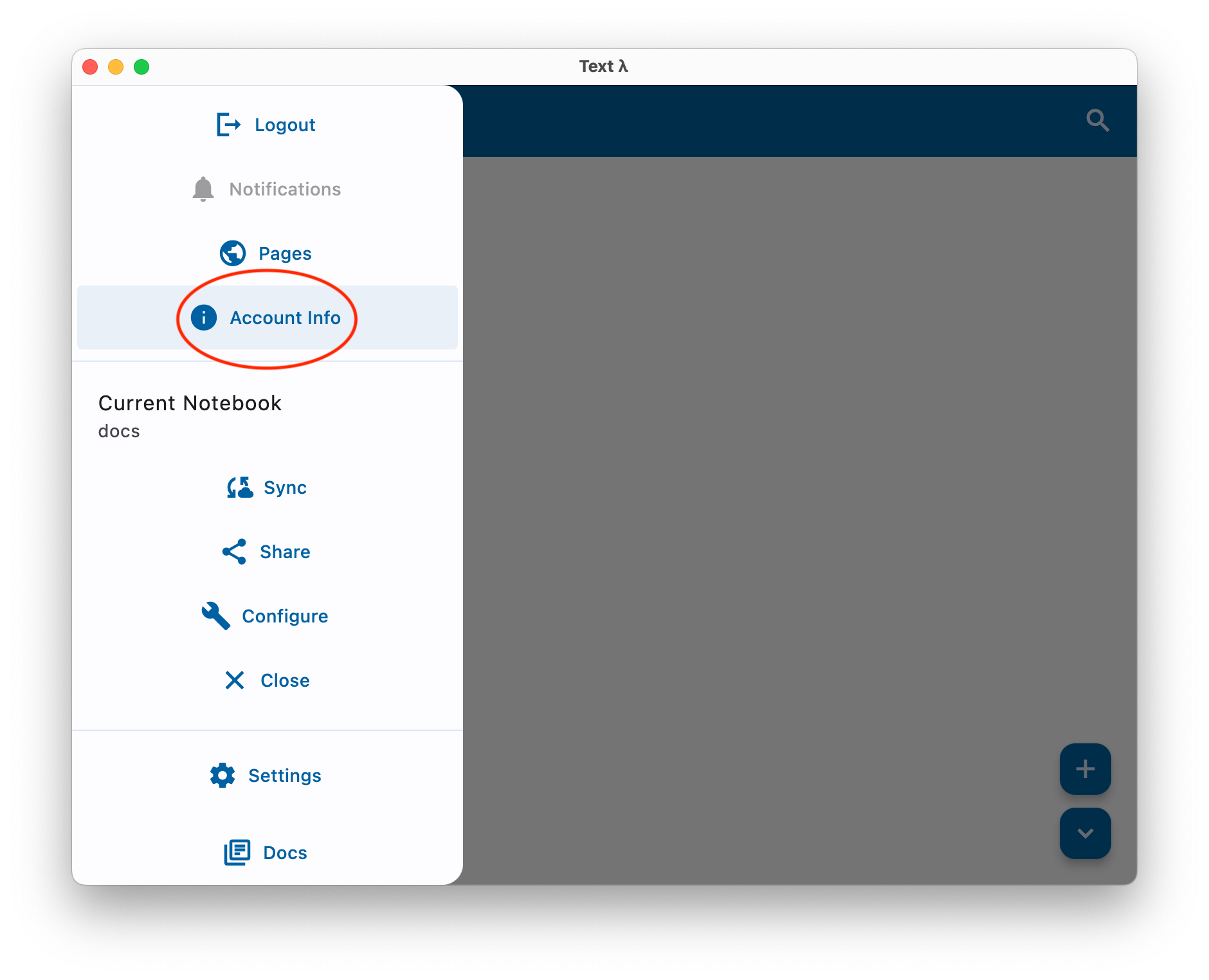
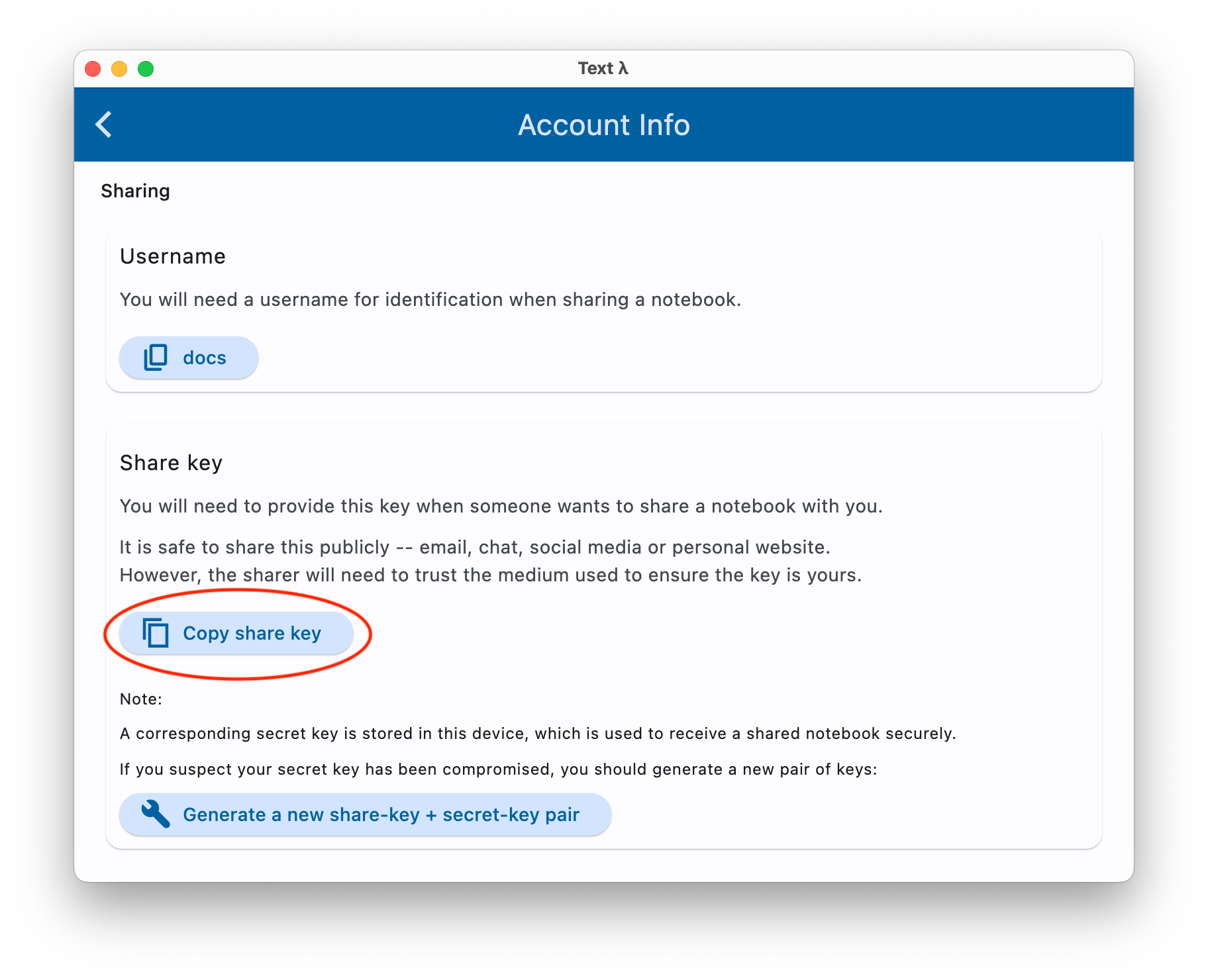
Please ask them to provide their share-key via a medium that you trust can only be used by them -- for example, a trusted email, personal blog/website or a trusted social-media account.
- Click on the menu button and go to
Share
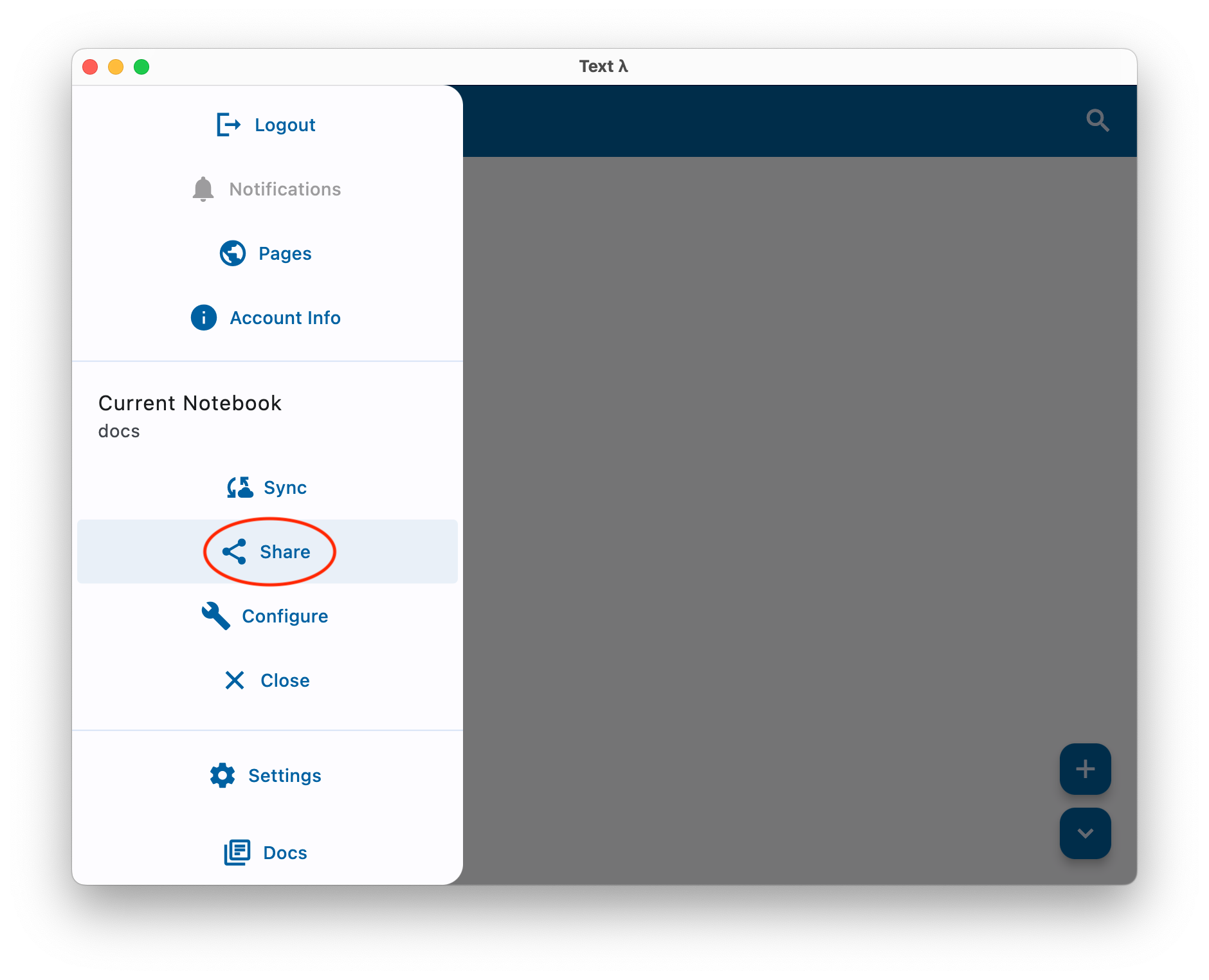
- Enter the username and
share keyof the person you want to share the notebook with. Pick the permission level and click share.
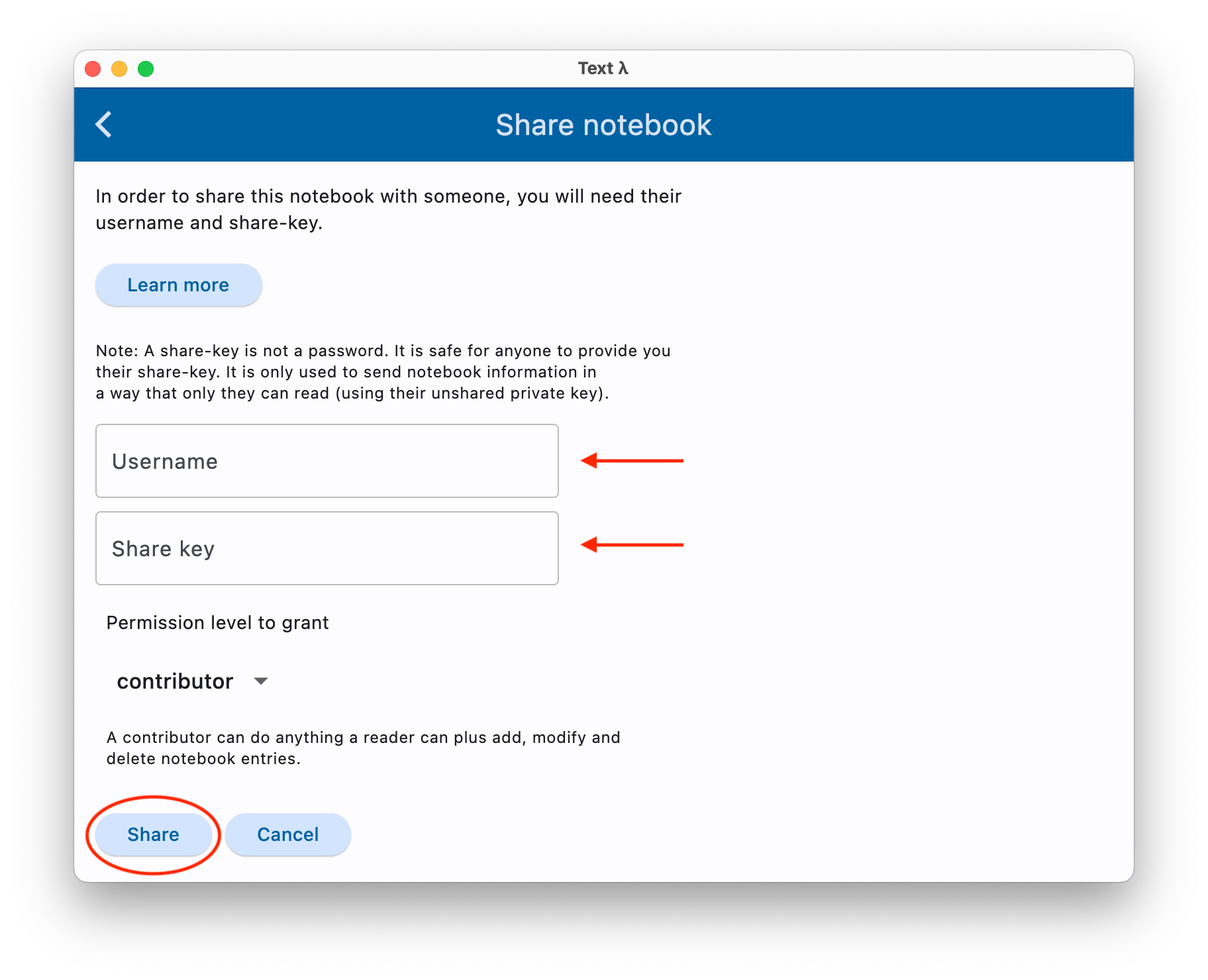
The person will get a notification to accept the share. After the share is accepted, they will be able to download a copy of the notebook.