The desktop version of Text λ supports using the system's default editor program to edit text.
Any content you ask to edit, will be temporarily saved to disk (unencrypted) and purged after you finish editing. Since this could be a security risk, the feature is not enabled by default.
To enable the feature, please take the following steps.
- Open the app and click the menu button on the top left corner
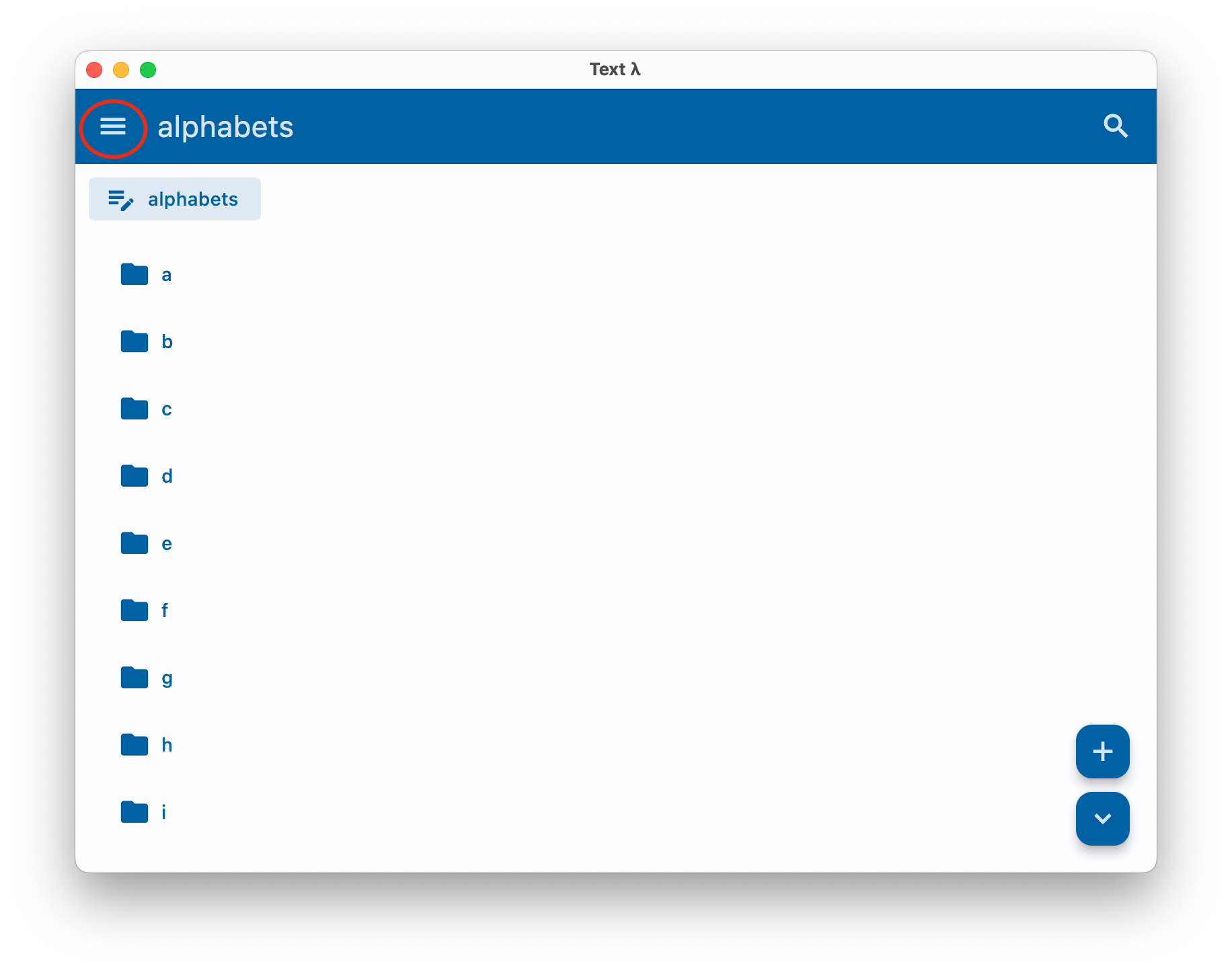
- Go to settings
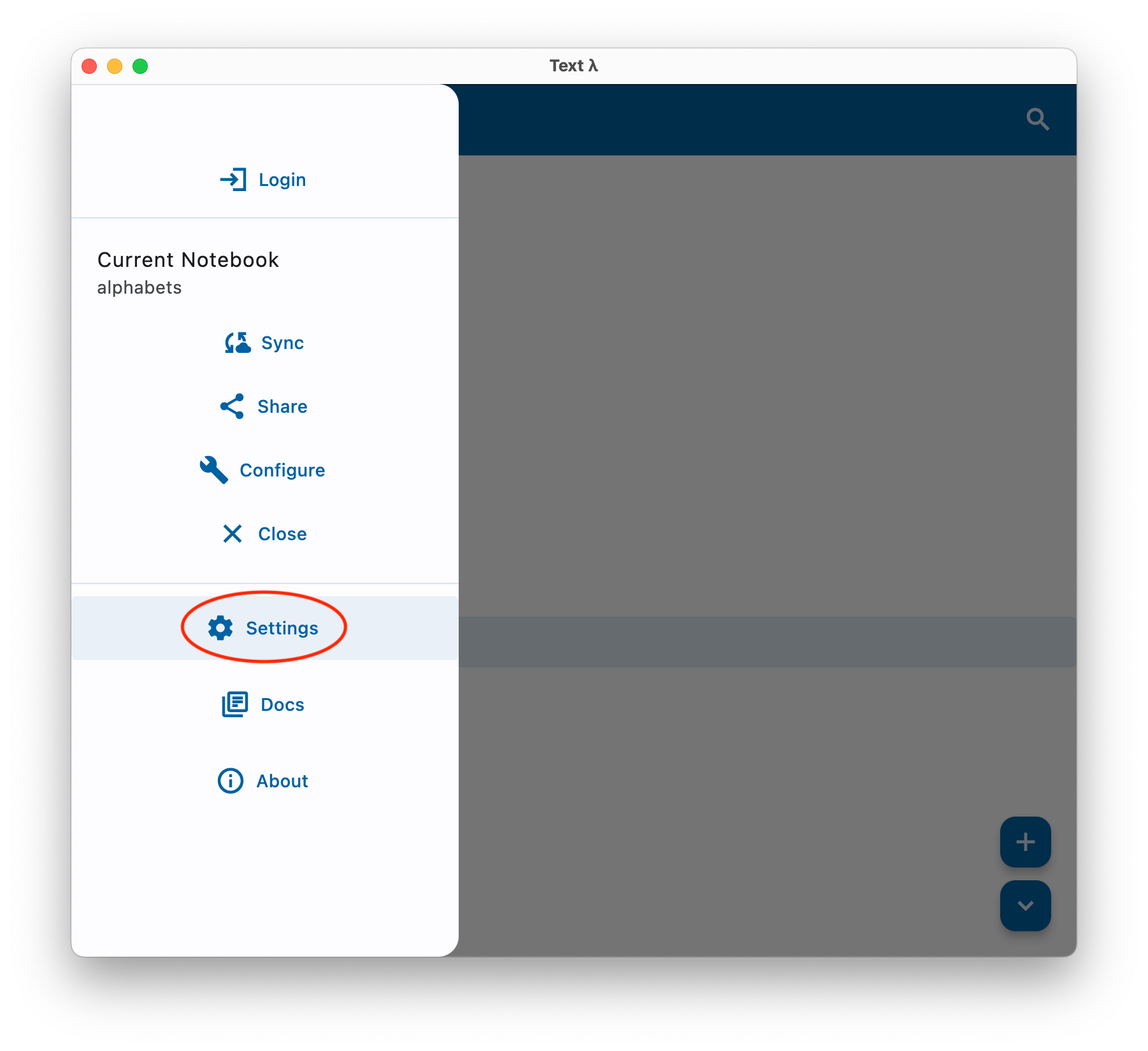
- Check
Allow another application to edit notebook entries
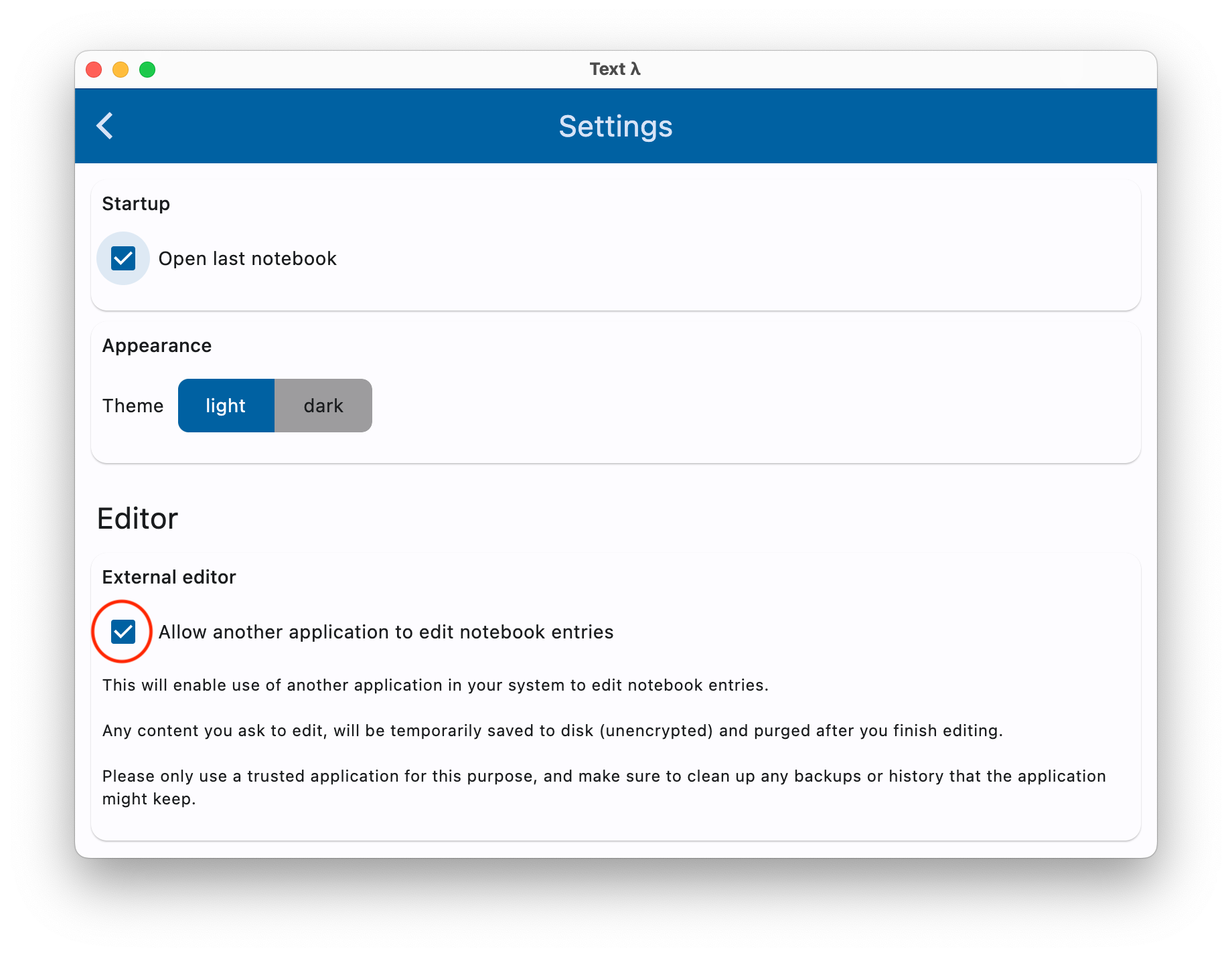
Opening an entry in the default editor
Open an entry and click on the editor icon on the top:
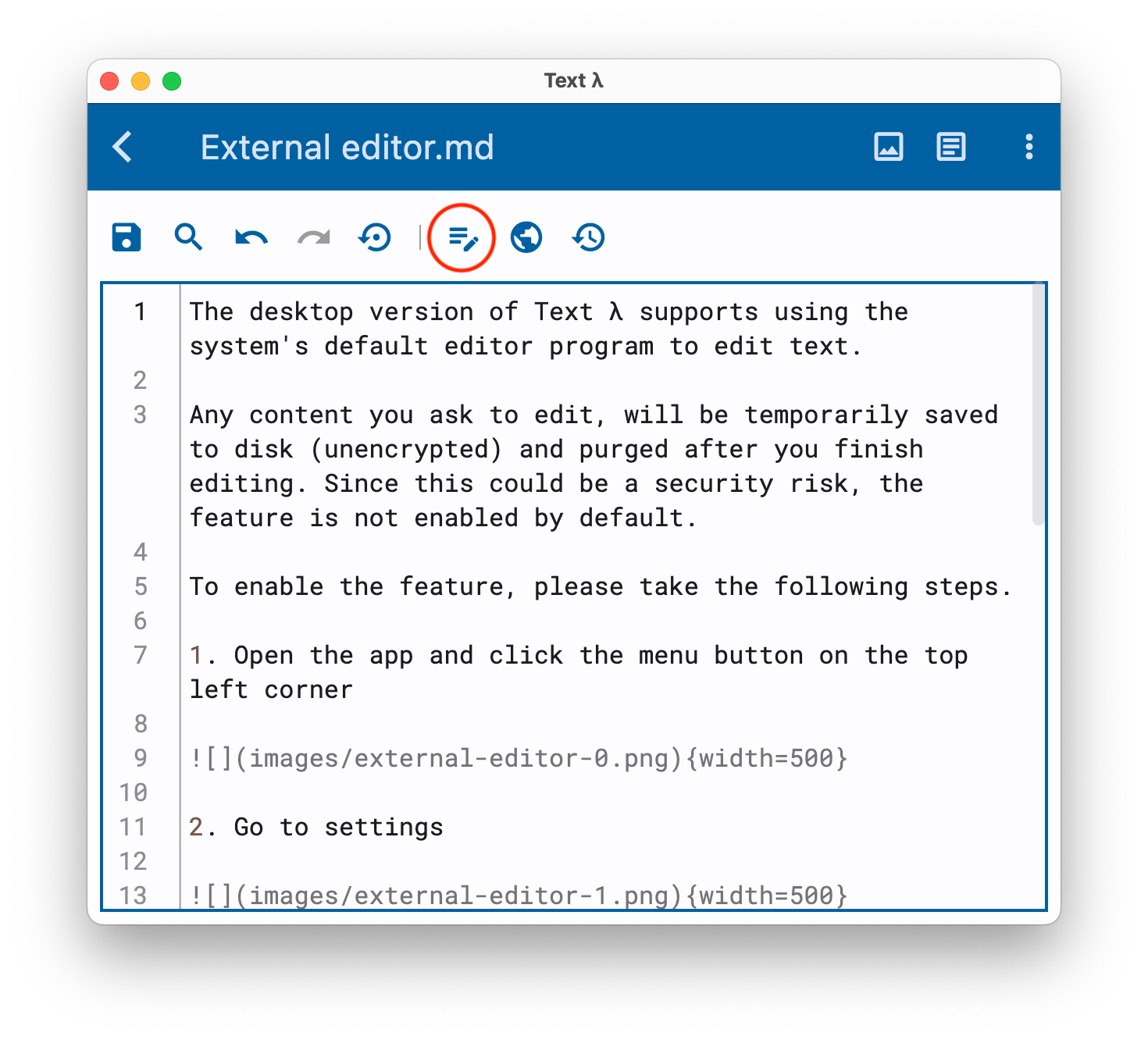
Changing the default editor
If an entry does not have a file extension, then the default system program for .txt files is used.
To change the default system program for other extensions (like .md or .org) please refer to the links below.