To delete all data associated with your account, please take the following steps.
- Open the app and click the menu button on the top left corner
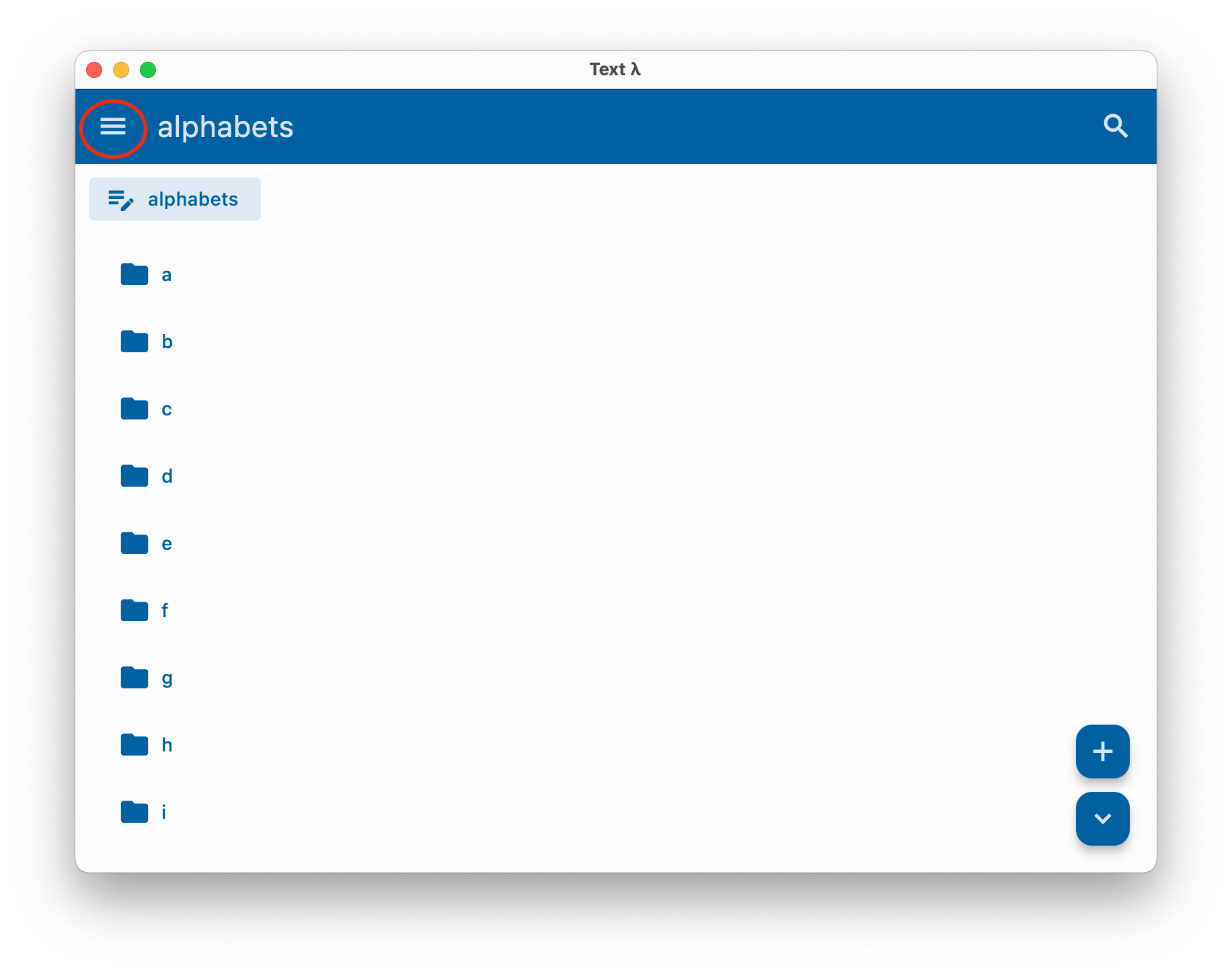
2. Login to your account
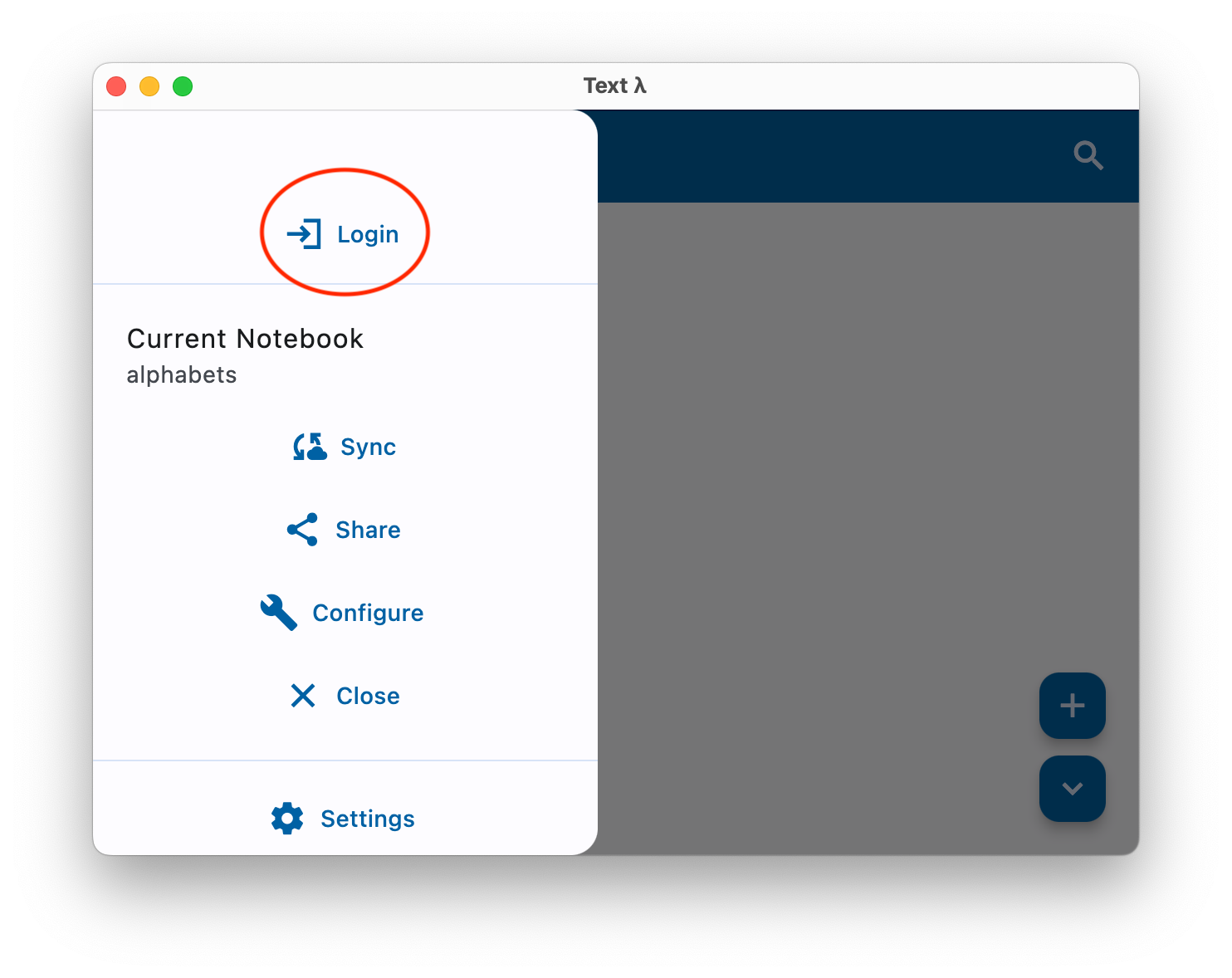
3. After logging in, open the menu again (top left corner button) and go to Account Info.
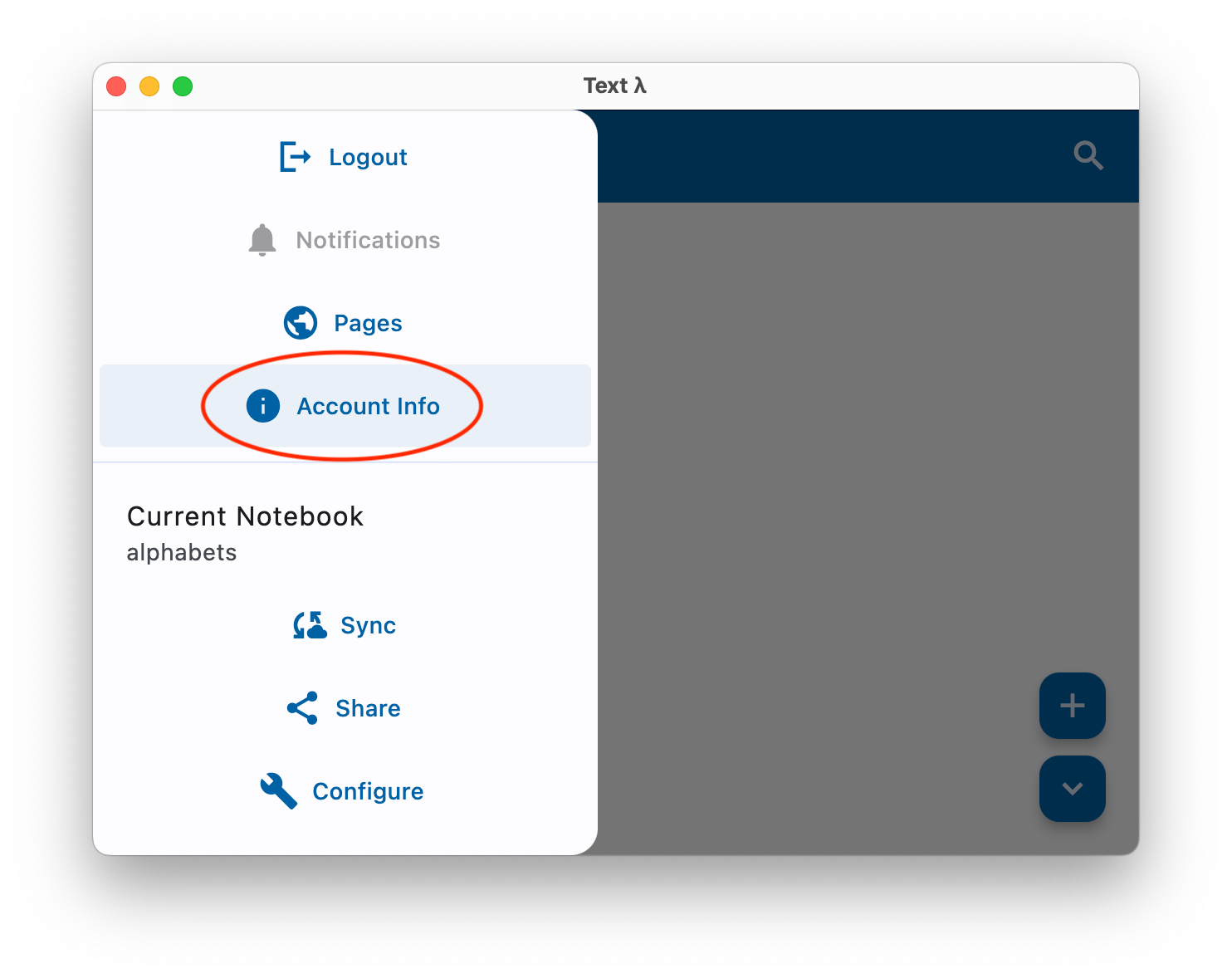
4. Click on Delete account, which is located near the bottom of the page.
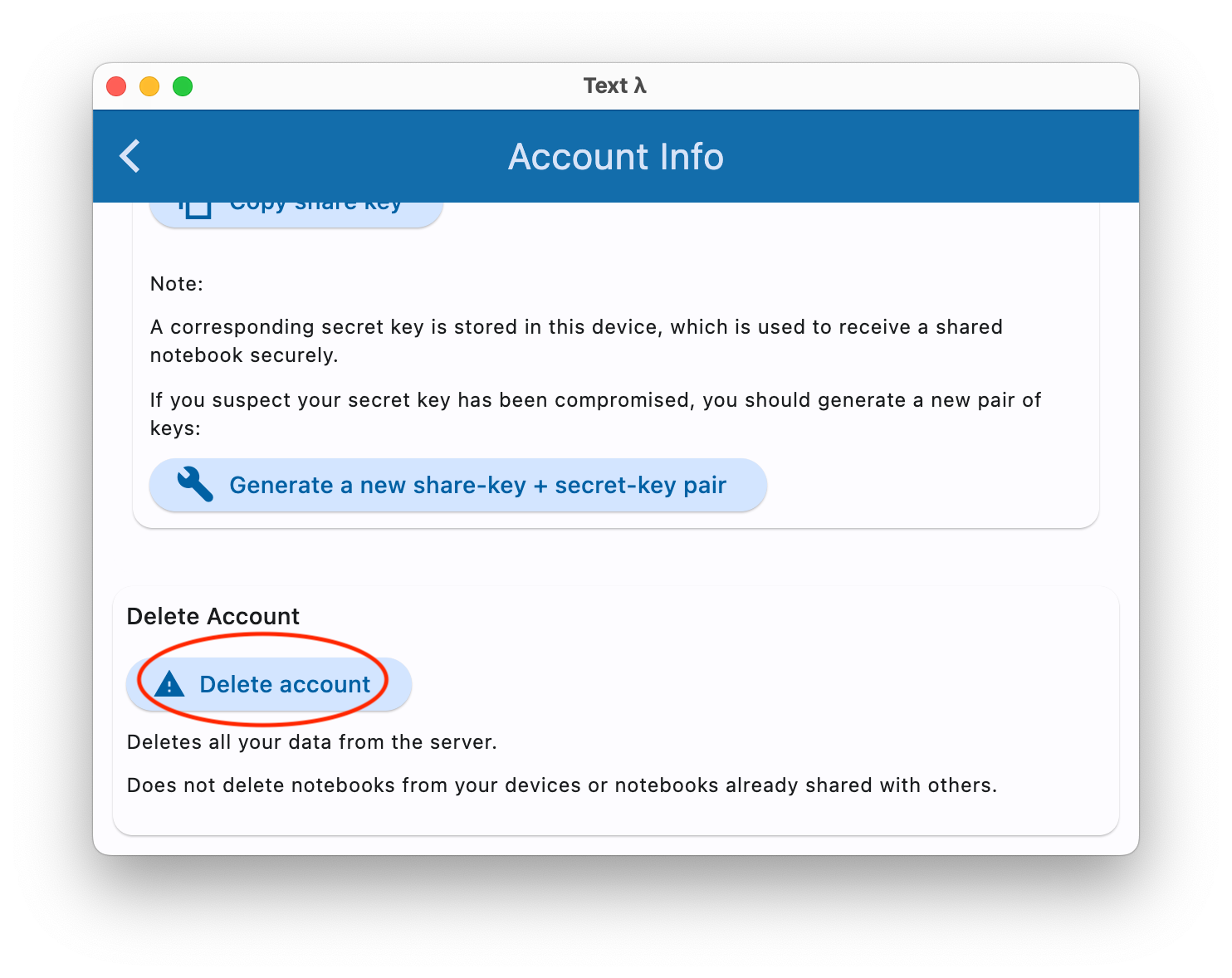
If you encounter any issues, please contact us at support@textlambda.com.